This Module is only required if you are required to enter a Faculty Recruitment Plan. Please see Provost Office resources for additional information on Faculty Recruitment Plans.
Besides the previously mentioned Faculty Recruitment Plans, this Module would be used to allow for a Department to request new funding from their College/Division or to allow a College/Division to request new funding from the institution. Please confirm with your College/Division finance office whether they will be utilizing this tool for either purpose.
If your unit has a structural budget deficit (defined as planned uses exceeding planned sources at a level that results in a forecasted negative fund balance) in State (planning fund STA) or Locally Allocated (planning fund LOC) funds then it is the expectation of the Office of Budget and Planning and senior leadership that you will not enter a planned deficit in your All Funds Module through the “Planned Budget” column, meaning you will need to reduce your Labor or Operations Budget to match available resources and then utilize this Budget Request Module to requestnew funding. Please see the below images for clarification.
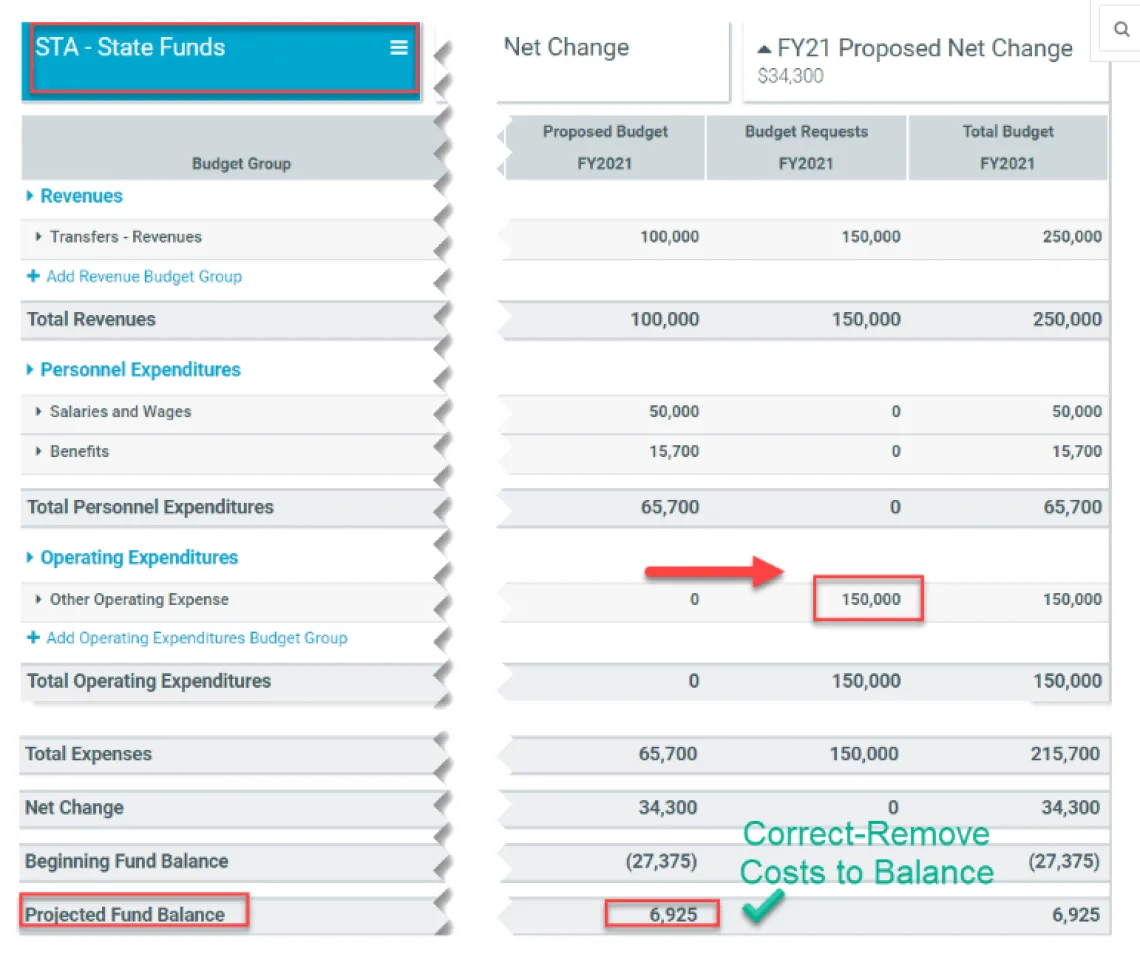
Department Submit, Department Approve, College/Division Approve, Provost Faculty Recruitment Approve, RII Funding Request Approve, and with Office of Budget and Planning. Each College/Division can decide which of the first three options they will implement. Please check with your College/Division finance office for more details. Also, please find additional resources on Provisioning and Routing here.
See above images under “How Should I Use this Module?” Data entered into the Budget Request “Schedule” will populate the “Budget Request” columns in Operating Budget and All Funds Planning.
This module can be used to request new funds. More often not those funds will be Allocated funds. OBP understands that not all college/division requests would be funded using Allocated funds, however since this module is intended mostly as a data collection tool and not an Allocation tracking tool, we opted to simplify the module as much as possible to allow for consistent reporting in limited funds within the Operating Budget Module. The requested funds will properly roll up in the All Funds and will minimize confusion within the module.
If you are making a budget request or submitting a faculty recruitment plan you should limit the number of submissions from your college/division. An easy way to assist you in data collection would be to allow your departments to use this module and then you can simply not approve those requests (or “reject”) them. You can then use reporting associated with the module to aggregate your information before data entering for your college/division. We recommend you data enter in your Administrative organization for your college/division.

