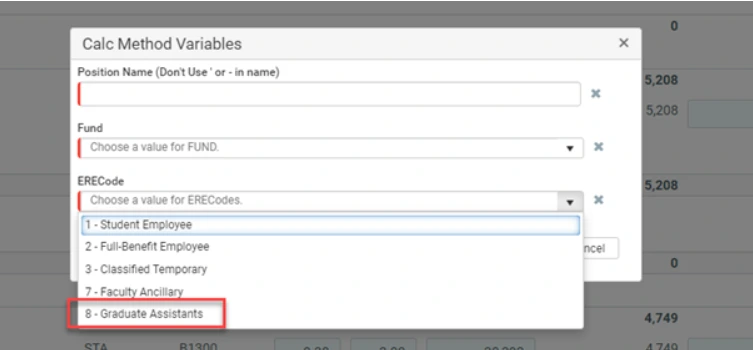The Other Labor tab is used for planning Pooled Positions - a type of position that includes multiple incumbents; it includes: Student Workers, Graduate Assistant/Associate, and any other type of position that are not listed in the previous table. You also can plan Supplemental Compensation, Other Professional Services, Allowances, and Employee Recognition costs as well in the ‘Other Labor by Budget Object’ sub-tab.
Yes, this data is pulling in the average FTE from MSS so you will need to review and update the Total FTE which will then drive the calculation for Salary and Wage Budget for FY20 and FY21.
Headcount is a driver for Graduate Tuition Remission only and doesn’t have an effect on salary/wages.
(Headcount * Tuition) / 12 * 5 = ‘Forecast Feb-June FY2020’
Headcount*Tuition = ‘Proposed Budget FY2021’
Adjust the “Adjustment” column for FY20 only and adjust the “Avg Base Salary” column for FY21.
You will have a separate row for each unique distribution.
This column is used to calculate salary/wage adjustment for Pooled positions. Many positions will be loaded automatically and rather than having to override the Avg. Base salary you can simply add an adjustment figure if you know you will give out merit, market, or otherwise make changes to these positions. In addition, this column would be used in the planning year as there is no Avg. Base Salary column for forecasting salary/wage costs for these positions in the budget year FY21.
You have to click the box, click “save”, then refresh your browser. At this point, you will go back to the Overview tab. You need to go back to the “Other Labor” tab to see the position is no longer there. This is a system limitation.
The planning department funding is summarized here, even for funding provided to employees in other departments, but not for funding of employees paid by other departments.
The formula for deriving the FY21 Budget for the Other Labor categories is Total FTE * Avg. Base Salary. You will use this formula to set FY21 projections. The formula for deriving FY20 Forecast is (FTE * Avg. Base Salary *(5/12-Feb-June)) -$ Adjustment. The Adjustment column, therefore, is intended to be used for FY20 to Forecast a figure that may not be exactly (FTE * Avg. Base Salary *(5/12-Feb-June)). This logic is consistent with the main functionality and intent of this module, namely you are trying to set a Budget for FY21. The in-year FY20 Forecast is simply a tool to help you with the accuracy of your FY21 estimates.
Unfortunately, this is a system limitation and you simply need to be careful you are entering the right distribution “Calc Method” for the position cateI am receiving the below error, that indicates that I cannot save data because my “keys are not unique.” What do I do?gory you are adding. You can delete these positions if you do make a mistake however.
This is an indication that you have repeated the same Position Name so the two positions you have added are not different. In the image above the error is occurring because “GA-Test 3” was repeated twice. In order to clear the error simply close the browser page and confirm you do not want to save the duplicate data as in the image above.
No, unfortunately this is a current system limitation this year. Sorry.
For Total FTE you will enter 5.0 (10 HC * .50 FTE). For HC you will enter 10 (this is used in the GA Remission Calculation). You will then enter the Average Base Salary of those positions (i.e. $55,000).
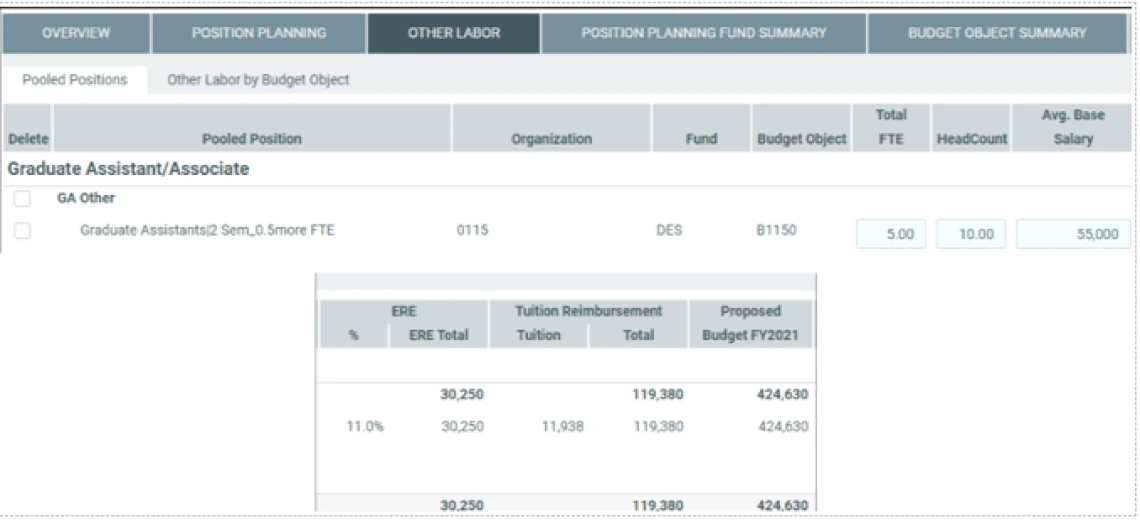
You can enter summer GAs in the “Other Pooled” category and select the “Multi-Distribution” Calc Method. This will allow you to enter a GA with 11% ERE but no Remission will be calculated.