The 2% loaded is labeled a “Calculated Pool” because it reflects a global planning assumption applied across all positions to ensure budget is created and planned for in a future merit/market/equity adjustment to be communicated from senior leadership later in the planning process. No, this does not mean you will receive a 2% raise. This amount is used simply for estimation; for calculating a planned amount that would be close to what leadership will be communicating.
Usually this issue has to do with the size of your image/browser display. Using the keyboard commands “Ctrl” (Control) + “-” (Minus) you can reduce the size of the browser and you should see multiple scroll bars that allow you to navigate to the error display and/or the save icon. Please see the following images.
When using the “Is Equal To” option, you must type the entire name including number, dash, and name as it appears in the system. It is recommended to use instead the “Contains” option.
The number of work days for salary calculation is set to 2,080 days for current and planning years and therefore all hourly rates have been converted to a 2,080 base rate. The level of precision produced by changing the annual hours from 2,080 to 2,088 or 2,096 is not material for planning purposes and allows unnecessary complication to the tool.
No, this is a system limitation. You have to reopen the screen again by clicking on the blue magnifying glass.
The data for supplemental compensation and other professional services will not show up in the main “Position Planning” tab. It shows up in the “Other Labor” tab.
This is by design. The only way we could have addressed this would have been to create a new unique PCN for each component so that distribution could have been planned, i.e. “2022041-ADMN,” “2022041-BASE,” etc. When reviewing data we noticed positions with 10 funding distribution rows and 3-4 components, which seemed to create unnecessary complexity for planning purposes. If you only intend to adjust the base component of these positions you will need to adjust your math to accommodate. This is also consistent with how we would need to process data should this file ever be used for an institutional merit program and is consistent with how we processed in previous systems.
There isn’t an audit log in Position Distribution available to end users. OBP will look into building a report that would show what distribution was loaded for positions to reference so you know what it was before changes occurred.
Due to system limitations you are not able to delete a distribution or edit the funding source. Instead, enter “zero” and it won’t have an effect on the actual salary distribution.
Adjustments to existing positions and their associated funding need to be authorized and managed by the Home Department for the position and then communicated to/agreed with those departments that are covering portions of those position’s salary or wage. This is consistent with how Manager Self-Service works for position changes and is required to ensure two different departments are not overriding each other’s data. Home departments should always determine position salary and funding and should do so in consultation with funding departments.
Employees with a green icon next to their name are housed by your unit (their home department) but their position is split funded by multiple units, including yours. Employees listed under the “Shared Positions” section at the bottom of the page have a different home department, but a portion or the full salary is being paid by your unit.
No, in fact, you likely will not be entering an end-date for a new position. If you do not enter an end-date, the position will just continue indefinitely.
Actuals are displayed by Budget Object in the Operating Budget Module and then by Position/Employee in reporting. The Labor Planning Module is designed just to plan salary increases/adjustments, add new positions, add new wage or other personnel related expenditures, change funding distribution plans, or to end positions. It is not designed to be the reporting tool for labor actuals . Labor actuals should not be needed to make any of the above determinations, rather those should be determined based on operational and management needs. If you feel strongly that labor actuals are needed on these screens to communicate management decisions, then we would love to hear from you as to why.
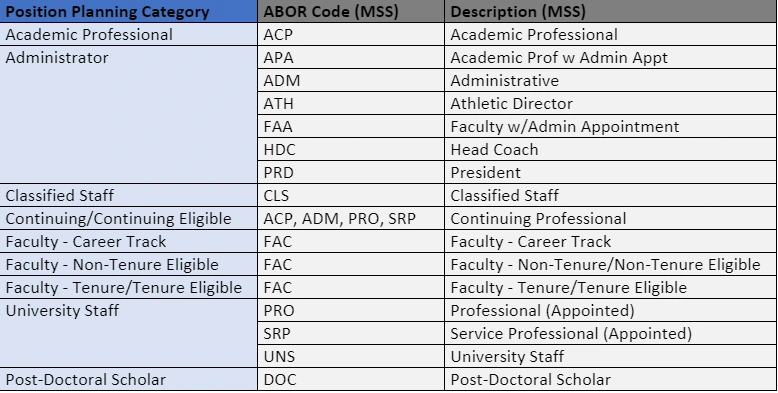
The Other Labor tab is used for planning Pooled Positions -a type of position that includes multiple incumbents; it includes: Student Workers, Post-Doctoral Scholar, Graduate Assistant/Associate, and any other type of position that are not listed in the previous table. You also can plan Supplemental Compensation, Other Professional Services, Allowances, and Employee Recognition costs as well in the ‘Other Labor by Budget Object’ sub-tab.
No, this is a system limitation. OBP has requested a future enhancement to allow for this functionality, but it likely will not be available during this planning cycle. We are hoping to adopt an in-year forecasting process that allows you to make changes to your position plans throughout the year rather than just compile annual budgets and this feature would be a minimum requirement for that process. This process is limited to budget construction and as such was not originally covered in scope.
The “add position” option will default to the organization which you are planning. If you know you will need to fund a position from another department, you will have to contact the home department and ask them to add the position to their roster and add position distribution.
Not currently, no, sorry. This is an open enhancement request. It likely will not be built and available for this year’s planning cycle, and if not, we will add it to the product backlog for prioritization and development for the 2022 planning cycle. A potential mandatory university-wide merit program might render this concept of “base merit” within each department less than ideal as well because we would then turn on the “global driver” for the whole university and populate data in the top row of the planning distribution.
Yes, the new Budget and Planning system is also a robust reporting tool and as such colleges will be able to run a host of reports summarizing or drilling into departmental plan information without having to open individual plan files.
No, the Position Planning Summary screen is simply a report. If you want to add a comment you do this on the Position Distribution Screen (see image).
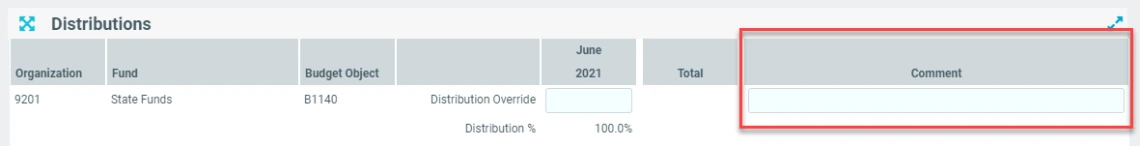
It is advised that all units sharing positions communicate changes with departments that are sharing funding, just as you do now with MSS changes, but OBP will also be advising a due date for Position Planning that is 1-2 weeks earlier than the Operating Budget and All Funds deadlines so that all such changes are known an reflected in Budgets before completing submissions. In addition to these two strategies, units are advised to monitor their Labor Planning reports throughout the planning process to ensure they understand the complete picture associated with the funding of positions in their units.
This decision was made early on in the design process to be consistent with the Local Fund Budgeting processes employed in prior years. We will revisit this request for the planning cycle in FY21 as to whether we need to continue this practice in the new framework.
No, you have to go to the Operating Budget Module and plan those out years by Budget Object Code.
Yes, we could provide a base and stipend report in Axiom, however it is already available in Analytics under Employee>Compensation>Components of Pay
We are limited to 3 rows unfortunately. Comments on the Funding Distribution are really the only remedy.
Only by distribution
In the data yes, but the question is really a Red Herring. You plan Cost Share according to funding for budget purposes, the accounting is irrelevant.
Yes
Yes, but you need to be aware that this change the calculation of both the forecasted Salary and the FY21 Budgeted Salary.
Yes, however you should confirm that your cognizant financial leadership will not want to see your plans by employment categories, FTE, HC, etc. Each VP unit will need to develop a strategy informed by whether they are going to want the type of reporting that will only be available with position level adjustments, like how much is proposed by position title, title classification, FTE, HC, etc. OBP would advise you to check with the types of reporting and analysis your leadership might want or expect out of the tool before you opt to not plan by position.
You cannot plan for overtime for Wage employees in the Position Planning tab, but instead we would advise you to add an Other Labor Pooled Position to factor in these estimates. Please see the below screenshots for the suggested approach.
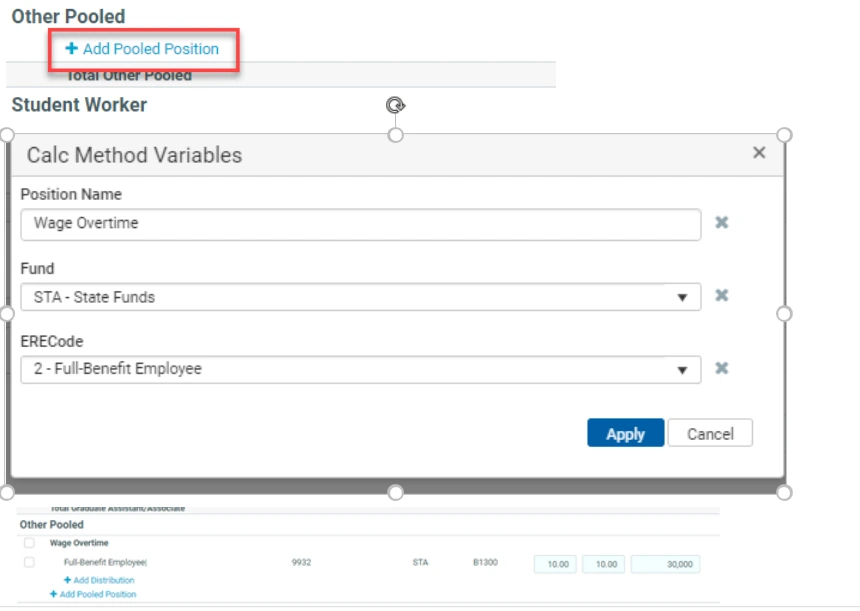
The vendor indicated it is a design challenge of how the webform is currently constructed. We have requested a change and the vendor has listed it in our bin of requested “future enhancements” for future phases.
Yes, that is true. Unfortunately, there is a system limitation that does not allow us to use two rates on the Position Planning screen and we opted to use FY21 rates since the main purpose of this exercise is to help set FY21 budget and the FY20 months affected are just 5 months of forecasted months. In future phases/product roll-outs we will segregate forecasting from budgeting and this issue will resolve itself.
Distributions for a split funded position are only editable by the position’s home department. Departments that are not the position’s home department will see their department’s distribution percentage as read only. Because of this system functionality, it’s important that updates to distributions by the home department are communicated to the other departments who are also split funding the position. The Office of Budget and Planning recommends any changes to distributions be made and communicated by the home department by March 2nd.
The Labor planning module allows a user to select different pay spreads for fiscal and academic positions. The pay periods spread can be used for fiscal positions and the 9 months spread can be used for academic positions. For a more detailed description about the two pay spreads, please use the pay spreads guide in the Module Resources section. The default loaded for all positions is the fiscal pay period spread, regardless of employment type. You would only use the 9 month spread should you wish to leverage monthly budgeting within the system.

