This decision was made early on in the design process to be consistent with the Local Fund Budgeting processes employed in prior years. We will revisit this request for the planning cycle in FY21 as to whether we need to continue this practice in the new framework.
No, you have to go to the Operating Budget Module and plan those out years by Budget Object Code.
Yes, we could provide a base and stipend report in Axiom, however it is already available in Analytics under Employee>Compensation>Components of Pay
We are limited to 3 rows unfortunately. Comments on the Funding Distribution are really the only remedy.
Only by distribution.
In the data yes, but the question is really a Red Herring. You plan Cost Share according to funding for budget purposes, the accounting is irrelevant.
Yes
Yes, but you need to be aware that this change the calculation of both the forecasted Salary and the FY21 Budgeted Salary.
You should enter the adjustments on all your positions with an effective date of July 1 as Market adjustments, so we can all run reports on the impact of UCAP in FY21 by HC, FTE, Funding, and Position category. FY20 impact, you have two options: 1) Add New Position and end that position June 30. The Employee Name and/or Position can be “FY20 UCAP Market Adjustment” or 2) You can enter an FY20 Pooled Position Forecast Adjustment for the amount and label the Pooled Position “FY20 UCAP Market Adjustment.” See the images below.
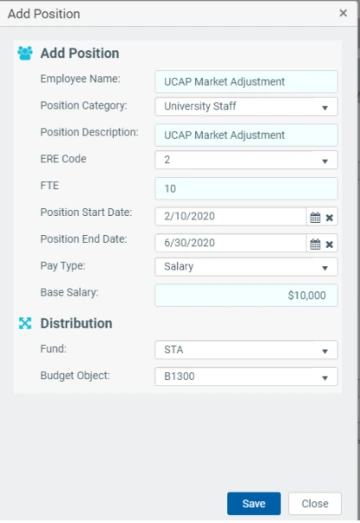

Entire roster will be auto populated to UA Budget and Planning system at a point in time before go-live. Only changes to roster will be input.
OBP will make these data available as part of the communication plan and will expect all mandated market-based changes to be incorporated into the position planning forms within the process. These planned increases will allow senior leadership to more easily see the financial impact by unit and how each unit may or may not be capable of dealing with these adjustments within their existing resources. Just like ERE rates, Admin Service Charge rates, or merit-based adjustment drivers, market minimums will be another planning driver departments will need to factor in going forward as part of the UCAP implementation.
Rosters will be built based on the UAccess Employee Home Department for each employee in one section and employees with a different Home Department but who are funded by the planning Department in another section called “Shared Positions.” You will be asked to enter position changes only for those positions in which the planning Department and the Home Department are equal. Employees funded by the planning Department but with a different Home Department will appear as informational data only to be incorporated into your overall Operating Budget plan files.
Payroll and ERE are the largest cost drivers at the University. Individuals represent how we actualize our strategy and as such provide the greatest insight and accuracy into our financial plans. This labor planning tool will provide the department with that data with minimal entry. The payroll and ERE data will then automatically feed into the multi-year operational planning module (plan file).
You can add in a "to be hired" row for any vacant positions. For Support Units this may be required to be entered in the "Budget Request" section if you do not have the funding available to support these new positions.
Yes, this labor planning tool will be for all funds and multi-year which will provide data to the overall all funds budget submission. You will plan for Sponsored activity as a Fund however, and not by individual accounts or projects.
Yes, for Perm Lines, there will be an overlap in systems for the first year, but for Temp Lines there will be no need to use the RBC system starting in FY21. The Budget & Planning Tool will be used to set budget for FY21 and plans for two additional years. You can and should use the reporting created from this process to manage your Current Year budget. You can use the Budget System to create new perm lines and process RBCs to fund perm lines. We will plan to replace the Budget System in the next phase of the implementation and will have a new Base Budget transfer tracking tool as part of that project phase.
Right now, this tool is an annual process, so, no, you won't be able to update after you submit. However, we are aiming to have the budget process be an ongoing process throughout the year where there could be quarterly updates called in-year forecasting that would allow for periodic updates. This process will be implemented as part of a future phase.
Current Year plus three years
There are currently no plans to create any relationships between the UA Budget and Planning System and the Applicant Tracking System (ATS). If you have been authorized to add new positions or to replace existing positions as part of your Budget approval process, then you would use the ATS to recruit and hire for those positions. The University Career Architecture Project (UCAP) will have a number of areas of overlap with the All Funds Planning process being implemented in the new UA Budget and Planning System: 1) initial position groupings will reflect some UCAP terminology such as "University Staff," with future planning processes fully utilizing the UCAP career architecture for position grouping, 2) positions that may be determined through the UCAP process to be below market range can use the All Fund Planning process to identify the funding source and quantify the financial impact of adjusting these positions over time to be more in line with appropriate market bands, and 3) units with a large UCAP market impact will be able to use the tool and process to request funding, should their existing sources be insufficient, to support these market changes. In short, the new tool will allow for better planning of your positions which will then inform and support both ATS and UCAP. See previous question about UCAP data for more information.
Role provisioning for Labor has not been defined yet, we will attempt to incorporate this request when defining roles
This is a poorly worded error message, but what it actually means is that the report on the Plan File Search Screen that lists YTD Actuals and Proposed has changed because of updates in the Plan File itself. What the error should be asking you to do is “refresh your browser before launching the Plan file,” so if you receive this error simply refresh your browser on the Plan File search screen and relaunch your Plan file. Sorry in advance for the bug.

Data populating all modules within the new Budget and Planning system is coming from the Budget Subject area which has what we call the “Cost Share flip” applied, meaning rather than using the cost share account distribution or expenditure information (i.e. 3xxxxxx_CS01) we bringing in the matched Cost Sharing distribution or expenditure information (i.e. the state or designated account being used on the match) as this is the true funding source for the expenditure. So, to plan for Cost Share you will simply enter the Cost Share funding source Planning Fund, for example STA-State Funds rather than SPN-Sponsored Funds.
Rather than planning individual grants, budgeting practice for your entire Organization should be assessed at a much higher level, namely estimates for months or the entire year as a percentage of funding expected from sponsored activity overall from all projects. Some precision is sacrificed in Organizational All Funds Planning as the purpose of this exercise is to capture and plan holistically for the entire unit across all of its varied sources of funds rather than planning at the more granular individual project (account) level. The different intention of this exercise from pre-or post-award sponsored project budgeting results in a different approach.
This means you have not viewed any positions. In the Position Planning tab open at least one position with the magnifying glass and then select submit.
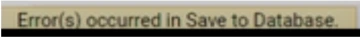
Yes. Data will not be pushed back to MSS.

